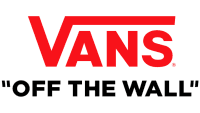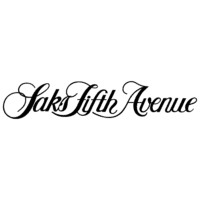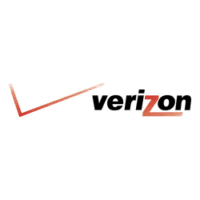DealPOS Reviews
DealPOS Customer Reviews (4)
- Most recent
- Oldest
DealPOS Customer’s Q&A
DealPOS FAQs
What is the pricing of DealPOS?
The pricing for DealPOS starts at $15 per month. They offer a subscription model with a monthly fee and a free 14-day trial. The standard package costs USD 25 per month and includes unlimited users, orders, and all plugins. If you have more than one outlet, you can buy additional outlets for USD 25 per month. Each outlet includes one cashier slot. If your outlet requires more than one cashier to process visitor transactions, you can buy additional cashier slots for USD 10 per month.
How does mobile payment work with DealPOS?
DealPOS supports Integrated Mobile Payment. This allows businesses to receive cashless payments from customers directly from the Point of Sale application without the need for additional devices or hardware. The system improves the security of the payment process because receipts can't be printed if the transaction amount has not been transferred from the customer to the merchant. This also saves time from the manual verification process.
The platform uses a Dynamic QR Code. Customers no longer need to input the transaction amount manually. The transaction amount automatically appears when the QR is scanned at the point of sale, making the payment process faster and safer.
DealPOS supports One QR Code For All Payments. Businesses can accept all E-money payments such as GoPay, OVO, DANA, Link Aja, or Mobile Banking (BCA Mobile / Mandiri Mobile) through QRIS (Quick Response Indonesia Standard).
The system offers a low Merchant Discount Rate (MDR) of only 0.7%, and there are no rental fees for additional equipment. For settlement Transaction (payout), it will be processed on the next day (H+1), so businesses can receive funds from the transaction quickly.
To add a QRIS Payment Method to DealPOS, go to Setup (Payment Tab), then click Add. Fill in the Payment Name, Choose Payment Type, then click Save. The QRIS payment method is then created successfully and can be used directly for selling. Make sure the server key received has been applied to the DealPOS account. If not already applied, check the relevant articles.
DealPOS also supports mobile payments in its app, enabling businesses to receive digital payments from customers. In a mobile point-of-sale (mPOS) scenario, a customer uses their credit card or mobile device to tap and pay on a mobile payment terminal, usually connected to a mobile device like a tablet. Customers can also insert a credit card into the chip reader or swipe on the mobile POS for a NFC transaction. For in-store transactions, customers can tap their mobile device on a compatible payment terminal equipped with NFC technology. The device securely transmits the payment information to complete the transaction, eliminating the need for physical cards or cash.
Can I use my own hardware with DealPOS?
Yes, DealPOS does support the use of own hardware. They provide a list of recommended devices that have been tested with their software. This includes peripherals for your point of sale terminal such as a PC Hardware Bundle, Barcode Scanner, Receipt Printer Thermal USB, Barcode Printer, and Cash Drawer. However, it's always a good idea to check the compatibility of your hardware with DealPOS to ensure smooth operation.
About dealpos.com Prices and Cost?
DealPOS offers a subscription model with a monthly fee. The Standard plan costs USD 25 per month, which includes 1 Outlet, 1 Register, and Unlimited Users. For businesses with more than one outlet, additional outlets can be purchased for USD 25 per month. Each outlet includes a slot for 1 cashier. If an outlet requires more than 1 cashier to process visitor transactions, additional cashier slots can be purchased for USD 10 per month. DealPOS also offers a Starter plan at USD 15 per month, which includes 1 Outlet (max), 1 Register (max), and 1 User Account. A free 14-day trial is available for those interested in the POS software. Please note that final cost negotiations to purchase DealPOS must be conducted with the seller.
What are the features of DealPOS?
DealPOS is a Point of Sale Software specifically designed for Omnichannel Retail Business. It offers a range of features including Inventory Management which allows for the analysis of the addition and subtraction of a product's inventory. It supports Credit Sales and Accounts Payable - Receivables tracking. It also offers Multi-Outlet functionality with real-time multi-outlet inventory and sales reports.
DealPOS also provides an Employee Shift feature to analyze each Shift's Sales and Receivables Report. It has a Stock Opname feature to adjust between system inventory vs physical inventory. It can work both online and offline, ensuring that sales continue even without internet connectivity.
Furthermore, DealPOS has a Mobile Application for high mobility or limited space scenarios such as bazaar events. This application can be used on a Tablet / Phone combined with a Bluetooth printer to process customer's orders.
Lastly, DealPOS is suitable for various types of retail businesses including Fashion Retail, Electronic, Minimarket, Fresh Food, and Building Material. It also offers secure and reliable infrastructure.
About dealpos.com Popular Products and Services?
DealPOS is an Online Point of Sale Software for retail businesses. It offers a Point of Sale Application for multi outlets that can be used via a web browser or android device (Tablet & Phone). It supports Omnichannel Selling, allowing businesses to sell easily with Offline and Online Integration (Branded Website + Marketplaces). It helps businesses manage their product, inventory, and orders in one platform. It also supports Mobile Payment, enabling businesses to receive cashless payments from customers without the need for additional devices. It is suitable for various types of retail businesses including Fashion Retail, Electronic, Minimarket, Fresh Food, Building Material, and Cosmetic. It also offers hardware options for the Application, providing a list of recommended devices that have already been tested with their software. DealPOS also allows businesses to manage thousands of product SKU, Print Barcode for their Products, and make various types of sales promotions in their store. It also offers features like Inventory Management and the ability to print labels on every product to be sold.
What is the pricing of DealPOS?
The pricing of DealPOS starts at $15 per month. They offer a subscription model with a monthly fee and a free 14-day trial. The standard package includes unlimited users, orders, and access to all plugins. If you have more than one outlet, you can buy additional outlets for $25 per month. Each outlet includes one cashier slot. If your outlet requires more than one cashier to process visitor transactions, you can buy additional cashier slots for $10 per month.
Can I use my own hardware with DealPOS?
Yes, DealPOS does support the use of own hardware. The platform is compatible with a variety of peripherals that can be used for the cashier program. These include but are not limited to Dell Inspiron, Barcode Scanner SOLUTION BS-100, Receipt Printer Thermal USB Epson TM-T82, Barcode Printer Zebra-GT820, and Cash Drawer Wearnes RJ-11. Additionally, DealPOS also supports Mobile Hardware Bundle which includes devices like Samsung Galaxy Tab A 8 T 295 N, Mobile Printer Enibit P58M, and Thermal Paper Fyfax. However, it's recommended to check the specific hardware compatibility on the DealPOS website or with their support team to ensure seamless operation.
About dealpos.com Payment Method?
DealPOS offers multiple payment methods. Initially, there are four payment methods available: Cash, Debit Card, Credit Card, and GoPay QRIS. Additional payment methods can be added for use in future sales on the sell menu. For instance, QRIS, an electronic money option for payments and financial transactions, can be added as a payment method in DealPOS. Various other payment methods can be customized according to needs, making it easier for customers to make payments for every transaction. These options can include E-money, payment by card, and bank transfer. It's important to note that if a payment method has a surcharge, it can be added accordingly. Payment methods can also be categorized for better organization.
How do I add a payment method in DealPOS?
To add a payment method in DealPOS, follow these steps:
- Go to Setup Menu and click the Add Button.
- Input the details in the Payment Method Form and click Save.
- The new payment method can be checked in the payment method list or when making a payment in the sell or buy menu.
Remember, when first using the DealPOS system, there are 4 payment methods available: Cash, Debit Card, Credit Card, and GoPay QRIS. Other payment methods can be added for use later when making sales on the sell menu. After adding a new payment method, it's a good practice to recheck the payment method on the list and make a transaction, then pay with the new payment method.
Explore Similar Stores
See All Stores